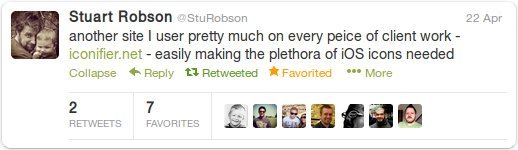Correct File Names
iconifier.net creates all the required Apple Launcher icons using file names that devices expect so you needn't specify the icon locations in your HTML unless you have some special requirements such as different icons for each page or wish to help Android devices find the correct icons.
The expected file names are as follows:
- apple-touch-icon-144x144.png
- apple-touch-icon-114x114.png
- apple-touch-icon-72x72.png
- apple-touch-icon-57x57.png
- apple-touch-icon.png
Transparency Preserved
Transparency is preserved so transparent PNG or GIF source files result in transparent PNG Apple Launcher and favicon files.
Higher Resolution Multiple Format Favicon
iconifier.net creates fully valid ICO formatted favicon files with multiple embedded sizes of 16 x 16, 24 x 24, 32 x 32, 48 x 48 and 64 x 64 so that the optimum quality favicon will be displayed whichever web browser is being used.
A higher quality favicon is desirable especially with retina screens and now that many browers including IE9 are taking advantage of these.
Easy One Screen Operation
Upload the source image and click on "Iconify" and repeat as necessary. There's no need to go back to the start to re-run iconifier.net.
Easy Download
You can download the icons individually or all together in one easy ZIP file. The ZIP file includes a folder so that icons aren't strewn across your desktop or elsewhere when the file is expanded.
File Locations
Copy the Apple Launcher icons to the root folder of your website unless you are specifying alternative locations via your HTML code.
The favicon.ico is typically installed by copying the favicon.ico to the the root folder of your website although some exceptions are:
- On Joomla websites, copy the favicon.ico to your active template folder at /templates/[your_template_name].
- On WordPress websites you may need to upload the favicon.ico file to your current theme's main folder as well as your website root folder.
- On Drupal websites, navigate to the admin/build/themes/settings/[your_theme_name] page in the admin area of the site and choose the favicon.ico file in the 'Shortcut icon settings' section of the theme configuration page and upload the file. For more details, see the official Drupal favicon changing instructions.
Thanks
I'm very grateful to Chris Jean for sharing his excellent PHP-ICO tool which can now be found on GitHub. PHP-ICO enables favicon files to be created with PHP and the GD library only.